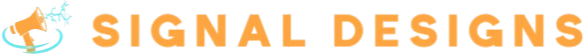When it comes to security, whether for homes or businesses, a reliable audio alert system is an essential component. Audio alert systems are designed to warn individuals about specific events—ranging from burglaries to fire alarms or even emergency alerts. These systems rely on sound to catch attention quickly and effectively, but their installation and maintenance must be handled with care to ensure they work properly when needed the most.
What is an Audio Alert System?
An audio alert system is a technology designed to provide auditory signals that inform people about a particular situation, such as an alarm, warning, or emergency. These systems are specifically engineered to grab attention and deliver a message instantly through loud, clear sounds. The primary purpose of an audio alert system is to notify individuals about events that require immediate action or attention. Whether it’s a smoke detector signaling a fire, a burglar alarm alerting to an intrusion, or an emergency evacuation signal, these systems play a vital role in ensuring safety and security.
Audio alert systems can be installed in various locations, ranging from residential homes and commercial buildings to industrial sites. Depending on the setting, the system’s design and complexity can vary. In a home, a simple intruder alarm may suffice, while larger commercial or industrial setups may require more advanced systems that integrate multiple sensors and emit different types of sounds to indicate various emergencies. The loud, attention-grabbing nature of these alerts ensures that people are made aware of critical situations quickly, providing them with the necessary time to react.
The alert system is typically made up of several components, including sensors, control panels, and audio devices like speakers or sirens. When a sensor detects an emergency condition, such as motion, smoke, or gas, the control panel processes the information and activates the appropriate audio alert. The sound emitted can vary based on the system’s purpose. For instance, fire alarms may emit a sharp, continuous tone, while an intruder alarm might produce a series of rapid beeps or a siren sound to signal the need for immediate action.
The variety of audio alert systems available today reflects the diversity of potential threats and emergencies. These systems are designed with different functionalities to suit specific needs. For example, some are focused on detecting and alerting people to intrusions, while others are specialized in monitoring environmental hazards like carbon monoxide. Emergency evacuation systems are common in large buildings and public spaces, guiding people to safety in the event of a disaster. The ability of these systems to tailor the audio alert to the type of emergency makes them highly effective at conveying the urgency and nature of the situation at hand.
How Do Audio Alert Systems Work?
| Component | Function | Description | Examples | Importance |
| Sensors | Detect specific events (motion, heat, smoke, gas, etc.) | Sensors are responsible for monitoring the environment for any changes or triggers that require attention. | Motion sensors, smoke detectors, gas sensors | Critical for detecting emergencies or security threats in real-time. |
| Control Panel | The brain of the system that processes inputs from sensors and activates the audio alert | The control panel processes the data from the sensors and triggers the audio alerts when necessary. It also manages settings and overrides. | Alarm control panel, central processing unit | Central hub for coordinating the entire system’s function. |
| Speakers | Deliver the warning sounds loud enough for people to hear | Speakers or sirens emit the sound alerts, ensuring the warning reaches everyone in the vicinity. | Sirens, bells, voice alert systems | Essential for ensuring the alert is heard clearly and immediately. |
| Power Source | Ensures the system runs continuously, even in power outages | The power source ensures the alert system remains operational, even if the main power supply is cut off. | Batteries, backup generators, solar power | Ensures the system remains active during emergencies, regardless of power disruptions. |
| User Interface | Allows users to interact with the system, arm or disarm it, and adjust settings | The user interface provides control over the system, enabling users to arm, disarm, or customize settings as needed. | Keypad, mobile app, touchscreen panel | Provides ease of operation and customization for the system’s users. |
Installation of Audio Alert Systems
Installing an audio alert system is a process that requires careful consideration to ensure it functions optimally. While it may seem complex at first glance, with the right knowledge and proper planning, the installation process can be made simple. Below is a detailed guide to help you through the steps involved:
- Choose the Right System
- The first step in installing an audio alert system is choosing the right type based on the specific needs of your space. Different spaces have different requirements, and selecting the right system is crucial for its effectiveness.
- For homes: A simple intruder alarm system might be sufficient to alert homeowners of unauthorized entry.
- For businesses: A more comprehensive system may be required, incorporating fire alarms, carbon monoxide detectors, and emergency evacuation alerts.
- Key considerations when selecting the right system:
- Size and Layout: The larger the area, the more sensors and audio devices you will need. This ensures the system covers all areas effectively.
- Type of Alert: Decide what kind of sound or message the system should produce. Whether it’s a loud siren, bell, or voice notification, it’s essential to pick a sound type that suits the environment.
- Integration: Consider if the system needs to integrate with other security or monitoring systems, such as video surveillance or access control systems.
- Select Sensor Locations
- The correct placement of sensors is critical for the system to function as expected. Sensors should be positioned in key areas to detect any potential threats or emergencies. Consider the following for optimal sensor placement:
- Intruder Systems: Place sensors at all potential entry points, such as doors and windows, and in high-traffic areas that people are likely to move through.
- Fire and Smoke Detectors: Install smoke detectors in hallways, near kitchens, and close to heating equipment to ensure early detection of smoke and fire.
- Carbon Monoxide Detectors: These should be installed near potential sources of carbon monoxide, such as garages, basements, or rooms with heating units, to detect harmful gases before they reach dangerous levels.
- Set Up the Control Panel
- The control panel is the heart of the audio alert system, connecting all sensors and triggering alerts when necessary. It’s important to place the control panel in a central, accessible location while ensuring it is secure.
- The control panel should also allow for manual overrides and easy testing to ensure the system remains operational.
- Install the control panel in a place that is easy for authorized individuals to reach in case they need to deactivate or adjust the system.
- Ensure the control panel is protected from tampering, either by placing it in a secure location or installing it in a locked enclosure.
- Install the Audio Alert Devices
- Audio devices, such as speakers and sirens, need to be installed in locations where they will be loud enough to be heard across the entire area. The placement of these devices is essential to ensuring the effectiveness of the alerts.
- Considerations for the placement of audio alert devices:
- Sound Coverage: Ensure that the audio alert devices are spread out evenly so that the alert can be heard in all areas of the space.
- Protection from Tampering: Audio alert devices should be installed in places that are not easily tampered with or obstructed by objects.
- Volume Levels: The alert devices should be loud enough to catch attention but not so overwhelming that it causes confusion or panic. Adjust the volume to suit the size and acoustics of the space.
- The correct placement of sensors is critical for the system to function as expected. Sensors should be positioned in key areas to detect any potential threats or emergencies. Consider the following for optimal sensor placement:
- The first step in installing an audio alert system is choosing the right type based on the specific needs of your space. Different spaces have different requirements, and selecting the right system is crucial for its effectiveness.
Testing the System
After installing an audio alert system, testing is an essential step to verify that all components are functioning as expected. The goal of testing is to ensure that every part of the system—such as sensors, the control panel, and the audio devices—works seamlessly together to provide reliable alerts when necessary. The first thing to check is the sensor function. Each sensor should be tested to ensure it responds accurately to its designated triggering event. For instance, motion sensors should detect movement, smoke detectors should respond to smoke, and gas sensors should activate in the presence of harmful gases. It’s important to test these sensors in their intended locations to make sure they perform correctly in real-world conditions.
Next, you’ll want to test the alert sound to ensure it’s loud enough to be heard across the entire space. The volume and clarity of the alert sound are vital for the system to effectively warn people about potential dangers. The alert should be easily distinguishable and heard from all corners of the area, especially in large buildings or noisy environments. You may need to adjust the volume or reposition the speakers if the sound doesn’t cover the entire area or if it’s too faint to be heard clearly.
Another crucial part of the testing process is the control panel functionality. This central unit is responsible for receiving inputs from the sensors and triggering the appropriate alerts. It should be easy to arm and disarm the system, adjust settings, and perform any necessary overrides. Test the control panel to ensure that you can interact with it without any issues, whether you’re setting it up for the first time or making adjustments after installation. Ensuring the control panel is responsive and user-friendly is essential for smooth operation, especially during emergencies.
Lastly, after testing the individual components, it’s essential to perform a full system test to simulate a real emergency scenario. This will allow you to confirm that all elements of the system—sensors, control panel, and audio alert devices—work together as expected when triggered by an event. If any issues arise during testing, such as a sensor not responding or an alert not sounding loud enough, adjustments should be made before finalizing the installation. Thorough testing ensures that the system will function correctly when it matters most.
Maintenance of Audio Alert Systems
| Maintenance Task | Description | Frequency | Tools/Equipment Needed | Notes |
| Regular Testing | Test sensors, control panels, and alert devices at least once a month to ensure proper functioning. This helps identify potential issues early. | Monthly | Test equipment | Ensure complete system functionality during testing |
| Battery Checks | Check and replace the batteries in sensors and backup power sources regularly, especially in systems that rely on batteries for power. | Every 6 months | Replacement batteries | Use high-quality batteries recommended by the manufacturer |
| Cleaning Sensors and Speakers | Dust and dirt can accumulate on sensors and speakers, reducing their effectiveness. Wipe sensors with a soft cloth and ensure speakers are not obstructed. | As needed | Soft cloth | Clean all components gently to avoid damage |
| Software Updates | If your system has smart technology, regularly update the system’s software for new features, security patches, and improvements. | As released | Mobile app or computer | Stay informed about new software updates from the manufacturer |
Troubleshooting Common Issues
Audio alert systems are generally reliable, but they may experience issues from time to time. Here are some common problems that can arise and their potential solutions:
- False Alarms: False alarms can happen if the sensors are overly sensitive or have become miscalibrated. If you experience frequent false alarms, consider adjusting the sensitivity levels on the sensors. Make sure the system is correctly installed, and that there are no obstructions or interference causing the false triggers.
- Low Volume Alerts: If the audio alerts are too faint to be heard clearly, the issue may be with the placement of the speakers. Check if the speakers are positioned correctly in areas where they can broadcast the sound effectively. Also, test the volume levels to ensure they are set high enough to be heard throughout the entire area.
- Power Failures: Power interruptions can cause the system to malfunction or stop working entirely. Ensure that the backup power source, such as a battery or uninterruptible power supply (UPS), is functioning properly. Double-check all connections to make sure there are no loose wires or faulty connections preventing the system from receiving power.